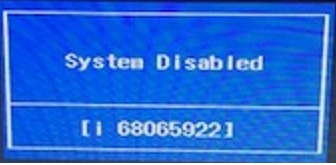Please Choose Below What Kind of Algorithm is used by your HP Laptop, Notebook or Desktop, For Such code to appear you can enter 3 wrong passwords on your locked computer forcing it to display codes like the ones shown on images below.
HP Master Password # 1: ( System Disabled )

Unlock HP with System Disabled 5 numbers |
HP Master Password #3: ( System Disabled i code )
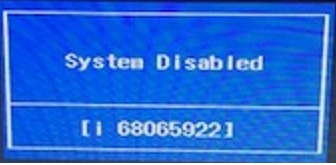
Password for HP Sytem disabled i code, Supported HP Models we can unlock: HP Pavilion, HP Envy, HP Stream, HP Elitebook, HP Spectre, HP Chromebook, HP Omen, Etc. |
HP Master Password # 5: ( Enter Unlock Password Key )

Password for HP with 8 digits code |
HP Master Password # 5: ( Password check failed )

Password for HP with 10 characters Code |
How To Remove HP BIOS Password, Clear, Reveal, Unlock or Reset
A HP Bios Master Password is generated to reset a forgotten BIOS passwords that can be setup from within the HP BIOS, because there are times when our customers need access to change some configuration options such as the boot order or disable functions like AHCI mode.
You cannot enter the HP BIOS or sometimes even boot the HP computer itself unless you know what bios password was set on it, and this can be a real headache if nobody knows what the password is. It’s becoming increasingly common due to the amount of computers changing hands these days and previous owners have set a password and not passed on that information.
The easiest way for resetting or clearing the BIOS password is to have a Bios Master Password that will override any user or supervisor password in minutes, This bios master password can be acquired using our services.
Another way is to short circuit or clear CMOS jumper on the motherboard itself if one is present. These methods work because on older desktop and a few older laptop motherboards, a battery is used to sustain the BIOS/CMOS settings. By cutting off the power, the BIOS/CMOS settings and password will be erased, unfortunately it does not work on new HP Laptop and Desktop computers as they become more intelligent.