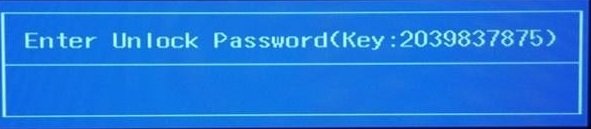Compaq Bios & HDD Master Password
Find here BIOS & HDD Master Password to unlock Compaq Laptop and Notebook!
You will Get the best Compaq Bios or HDD master password, Full support on how to unlock BIOS or HDD, and instructions to make it work, all passwords are sent via E-mail, within 5 minutes or the most 2 hours, NY Time Zone.
Our Services are aimed to offer:
Bios Password for Compaq Laptop with: Unlock Key Hint Number,
Bios Password for Compaq Laptop with: Enter Unlock Password Key,
Bios Password for Compaq Laptop with: System Disabled,
HDD Password for Compaq Laptop with: HDD Password Error code,
Supported Acer Laptop Models: All Compaq Laptop
Compaq Bios Master Password # 1Password / unlock key - Unlock Key Hint NumberPassword for Compaq Showing Password/Unlock KeyUnlock Key Hint Number |
|---|
Compaq Bios Master Password # 2Enter Unlock Password Key
Bios Master Password for Acer Showing 10 Numbers Code with Enter Unlock Password Key |
Compaq Bios Master Password # 3System DisabledBios Master Password for Compaq Showing 5 Digits System Disabled |
Compaq HDD Master Password # 4HDD Password Error CodePassword for Compaq Hard Drive Showing HDD Password error code being 5 Digits |
Disabling the Compaq Bios Password Using our Provided Acer Master password:
Disabling the Compaq Bios Password Using our Provided Acer Master password:
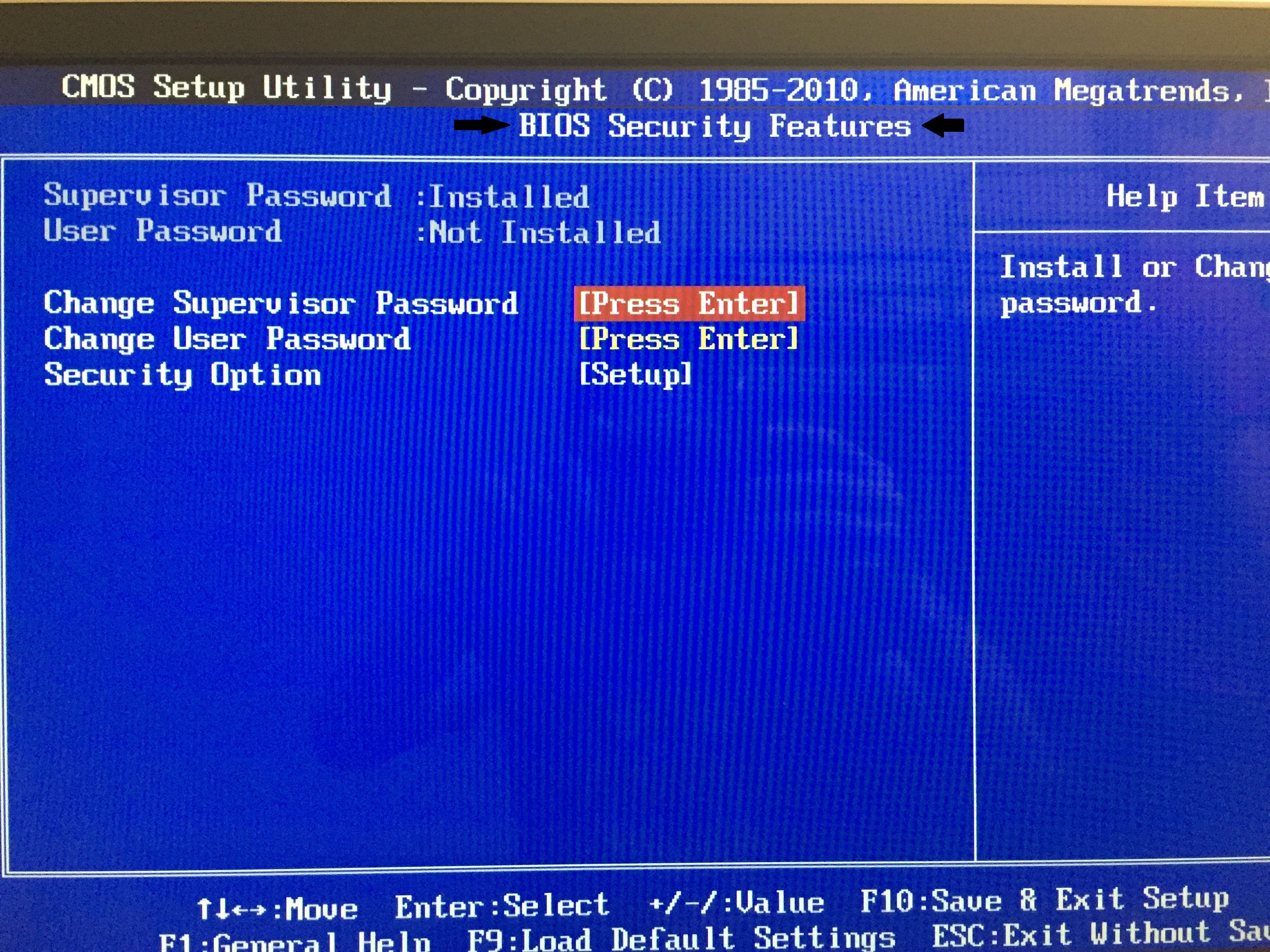
You can Reset the Compaq Bios password in bios setup.
Restart the laptop pressing F2 Every second,
Type the provided Compaq Unlock Key we sent you,
Go to: security
Then: passwords
Look for the option: Unlock Setup
Go to: Supervisor password,
Them Disable the password,
There will be 3 fields
Type the Master password unlock key we sent you in the first field
And leave the other 2 fields Blank !
Click on Save it.
If User Password is also set, repeat all step mentioned above on User Password Field,
Password should now be removed and the laptop will stop asking for the password on boot.
You can Reset the Compaq Bios password in bios setup.
Restart the laptop pressing F2 Every second,
Type the provided Compaq Unlock Key we sent you,
Go to: security
Then: passwords
Look for the option: Unlock Setup
Go to: Supervisor password,
Them Disable the password,
There will be 3 fields
Type the Master password unlock key we sent you in the first field
And leave the other 2 fields Blank !
Click on Save it.
Password should now be removed and the laptop will stop asking for the password on boot.